- Mill Valley Middle School
- Accessing MVMS E-Books and Digital Audio Books
Library
Page Navigation
- Overview
- Library Mission and Policies
- Summer Reading 2025
- All-School Read Program
- All-School Read Resources 2025
- Accessing MVMS E-Books and Digital Audio Books
- Information Station 2024
- Digital Magazines 2024
- Respected Mainstream News Sources
- Language Arts
- Science Links
- Social Studies
- Library Calendar
-

To access Mill Valley Middle School Ebooks and Digital Audiobooks, go to destinydiscover.com or use Discover App.
- Log in using your student or staff Google login
- (Example: login: akaufman24 and password: Ak000000)
- Browse books eBooks and Audiobooks
- Once you check out an eBook, you can download it using the Destiny app if you want to read it without internet access.
- To search for a specific book use the search bar. Select format using the down arrow next to "Any" to filter for eBook or Audiobook
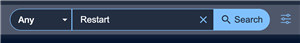
- Don't forget to check out your eBook!
- To use your eBook & Audiobooks go to the My Stuff tab and select Checkouts
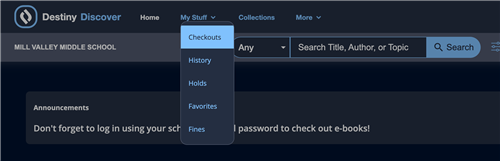
- Log in using your student or staff Google login
Last Modified on September 26, 2023

